I’ve been working on websites since the only browser option was Mosaic, and if there’s one thing in all this time that has consistently made me see red, it’s the willingness of some webmasters to let bad 404s linger. This is doubly so for hospital and healthcare websites, where a bad user experience isn’t just something that affects revenue, but can affect a visitor’s health as well.
At one point in time the advice about 404 errors was clear: you fix broken links (which result in 404 errors) because it’s a bad user experience to have them on your website.
In the last few years, however, Google has muddied the waters.
It has begun saying things like, “404s are a natural part of the web. We won’t penalize you for them.” And while 404s are indeed a natural part of the Web (the 404 error message is part of the HTTP protocol, after all), it’s dangerous to assume that you can ignore them.
Dismissing 404s as a natural part of the Web does nothing to address the poor user experience and site quality issues (which we know DO affect search rankings) engendered by a proliferation of errors, nor does it provide your marketing team with the opportunity to capture valuable inbound traffic from existing links to your site. Lastly, broken links leak PageRank, since URLs returning a 404 are eventually deindexed (source).
If this all sounds like geek speak, let’s distill down to the essence: marketers and webmasters of hospital websites need to stay on top of their 404s. It’s that simple.
404s: A Closer Look
A 404 error is a special server response code that a web server sends when a visitor tries to open a page (or other resource) that doesn’t exist. Typically via a link that was incorrectly typed, or one that points to a page that has been moved, deleted or whose URL has changed. Collectively, we refer to these as “broken links.”
If you follow a broken link to a page on our website that doesn’t exist, you’ll see something like the following:
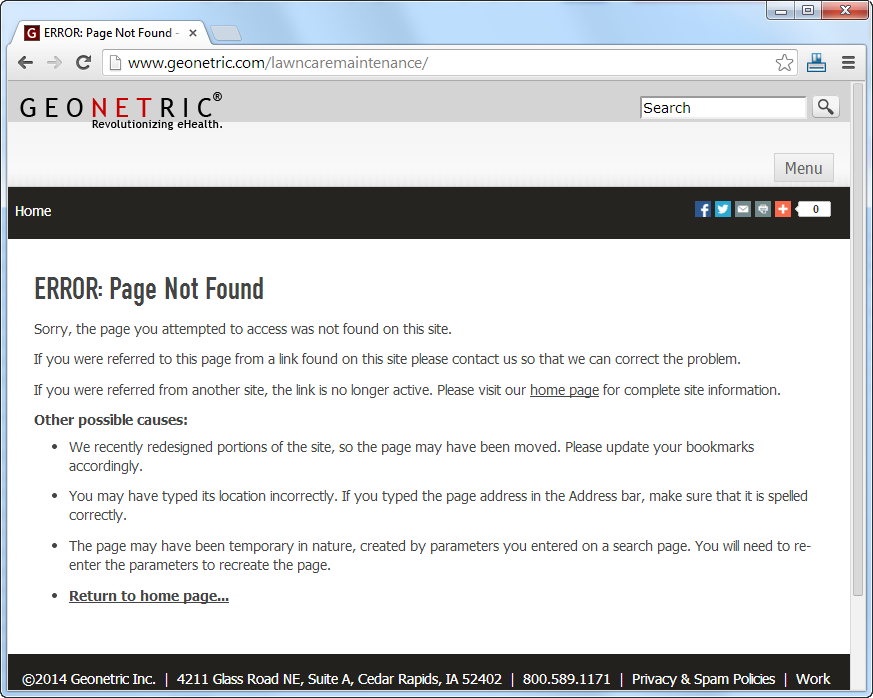
The text of the page indicates to the visitor that the resource they were looking for could not be found.
Behind the scenes and invisible to you, the server returned a special 404 error message in the HTTP header.
If we use special software to view these HTTP headers, we see that the 404 response looks something like this:
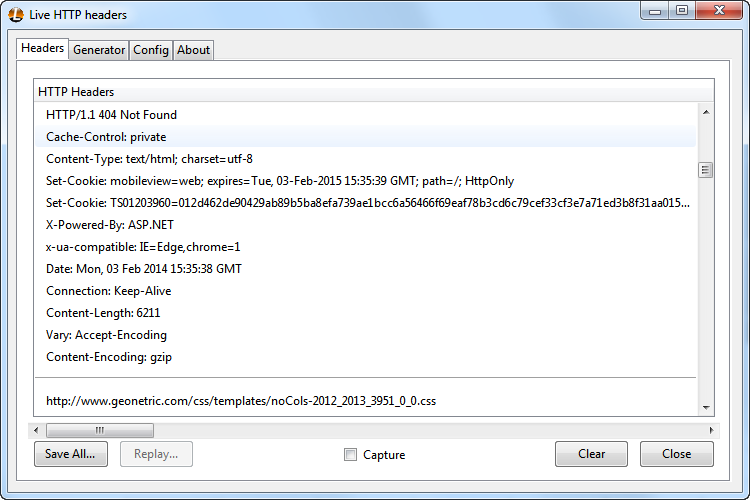
As Google maintains, this is indeed the “correct” response to provide when a visitor tries to navigate to a page that doesn’t exist. And therein lies the rub.
The fact that it is technically “correct” can lead you to logically conclude that it’s OK to have a slew of 404s on your website.
Such conclusions are dangerous.
Out of control 404s can result in big problems for websites. Most Web marketers intent on driving and maintaining business value from their websites invest in understanding their 404 profile and keep it as clean as possible. Think of it as a standard component of your website hygiene program, one that is no different than hand washing is to your hospital’s hygiene program.
Unfortunately, not all broken links are the same. Some you’ll want to monitor and live with, others you’ll want to identify and fix on a regular basis.
Not sure how to tell the difference between a broken link worth fixing, and one you should just leave alone? We’ll cover this in our next post, Understanding Broken Links and 404s.
