You’re under pressure to prove the value and results of your recent marketing campaigns. And, like many healthcare organizations, you may be struggling to measure success. Fortunately, UTM parameters can be quickly applied to help you glean insights from the data they generate.
What are UTM parameters?
Also known as UTM codes, UTM parameters are snippets of code that are appended to URLs in order to track different sources of traffic to your website from various advertising and marketing channels and tactics. They are extremely useful for tracking the success of campaigns and the various elements that comprise them.
When should I use UTMs?
Google Analytics automatically categorizes different types of traffic to your site into broad categories such as organic, paid, social, email, direct, referral and others. This is helpful information overall.
But often you need to get a granular understanding of which mediums and sources are driving traffic to your campaign landing pages or other pages on your site to understand your campaign’s success. UTM parameters can help!
Using UTMs for each of your various campaign components lets you see how much traffic each one of them is generating, and how valuable that traffic is.
This means that if you have Google Analytics Goals set up on your site, using UTM codes lets you see what rate traffic from different campaign sources is converting on your site. For example, you can see how much traffic your radio ad is generating vs. a display ad for the same campaign, and of those two, which one is generating the most conversions (i.e., a specific campaign goal, or high-level site goals such as online appointment requests).
What else can UTM codes do for you?
For purposes of example, the fictional Benefit Health heart care team wants to track the various traffic they’re sending to their heart campaign landing page (www.benefithealth.org/heart). Our campaign elements include:
- Facebook ads
- Display ads
- Direct mail
- Radio
Creating a UTM code for each ad type allows us to understand which ones are generating traffic for the website, as well as the most conversions. How? We’ll need to add UTM code to the end of each landing page URL.
For things like direct mail or on-air radio ads, a vanity URL will redirect to a specific UTM code so they can be appropriately tracked. Vanity URLs are simiple, easy-to-remember, and brand-friendly URLs that redirect to a specific page, like a campaign landing page, of your website.
Here’s how it breaks down using our heart campaign example:
benefithealth.org/heart?utm_source=Facebook%20Ad%20&utm_medium=Social%20Media
Display ads (local newspaper)
benefithealth.org/heart?utm_source=Gazette%20Daily%20News&utm_medium=Display%20Ad
Direct mail Vanity: benefithealth.org/beatinghearts
benefithealth.org/beatinghearts?utm_source=Beating%20Hearts%20Mailer&utm_medium=Direct%20Mail
Radio (local station) Vanity: benefithealth.org/hearts
www.benefithealth.org/beatinghearts?utm_source=KZIA&utm_medium=Radio&utm_campaign=Beating%20Hearts
How do I create a UTM code?
It’s easy! Google offers a free UTM code generator, which they call a Campaign URL Builder. Here’s an example we built with our fictional Benefit Health heart campaign:
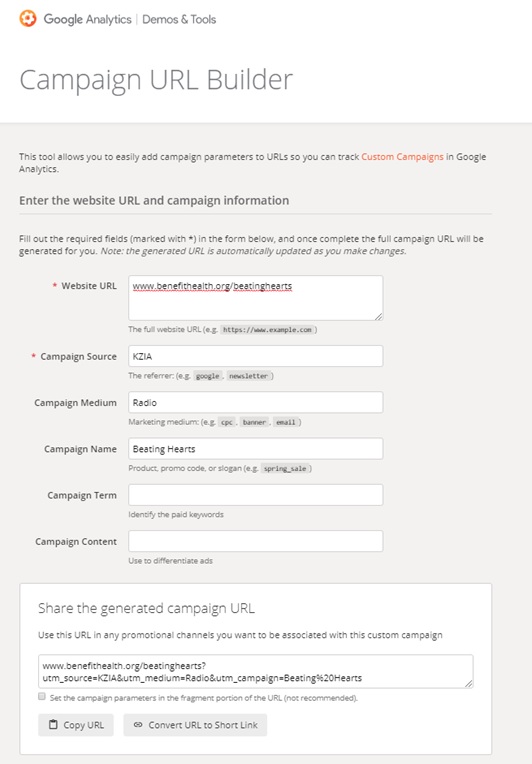
Where do I find UTM code data in Google Analytics?
In Google Analytics, you’ll find traffic that’s tracked with UTM codes under the Acquisition > Campaigns > All Campaigns section. You can track UTM codes with social, emails, advertisements, and more.
Learn more about how to view UTM code data in Google Analytics.
Tips for using UTM codes
When establishing UTM codes for your campaign tracking, it’s a good idea to keep the following tips in mind:
- Always use a consistent naming convention for your campaign mediums, ie, “radio,” “display,” etc. This allows you to view all traffic from those mediums in totality, instead of just by campaign.
- Capitalization matters. If you have one campaign medium of ‘PPC’ and another one of ‘ppc’, that data will not aggregate but instead will be two separate data sets.
- When generating your UTM code, make sure you’re using the URL (or the vanity URL for offline traffic) of the landing page your traffic will be directed to.
- Make sure to give your UTM codes to agencies, media companies and others who are placing display advertising on your behalf, producing and sending email, etc. so they can attach the UTM link to your ad(s) or email campaigns.
- Avoid using UTM parameters as a way to track clicks on links on your website. This is because clicking on the UTM parameter will start a new session in analytics, resulting in inaccurate data, such as inflated sessions, increased bounce rate, etc. Instead, use event tracking in Google Analytics to track clicks on links.
- Don’t add UTM parameters to URLs that redirect, such as a 301 redirect. Redirects will strip out UTM parameters.
- Keep in mind the purpose of your campaign when evaluating shifts in spending based on UTM data. If your campaign goal is to drive awareness, then focusing less on conversions, and more on the amount of traffic generated by different campaign elements may be better metrics to help you evaluate effectiveness.
Need help? We’ve got your back
If you have questions about tracking and reporting on campaign results, Geonetric’s expert team of digital marketers is here to help. Contact Geonetric today to learn more about our digital services, including website redesigns, content strategy and development, SEO services, and more.
