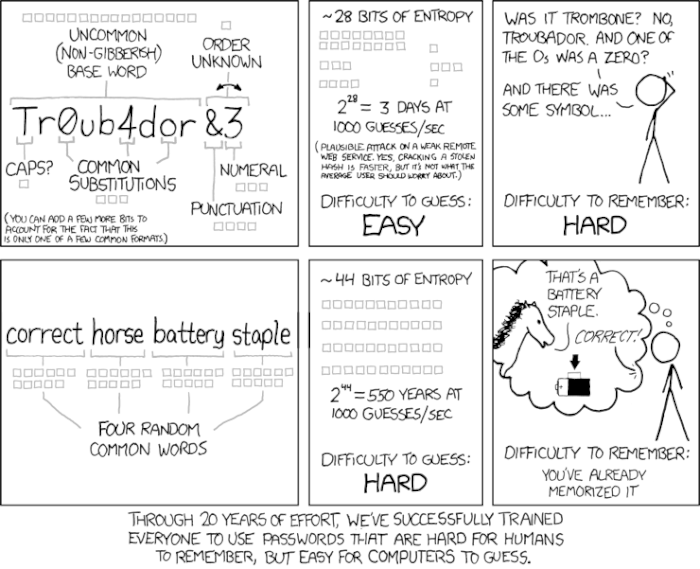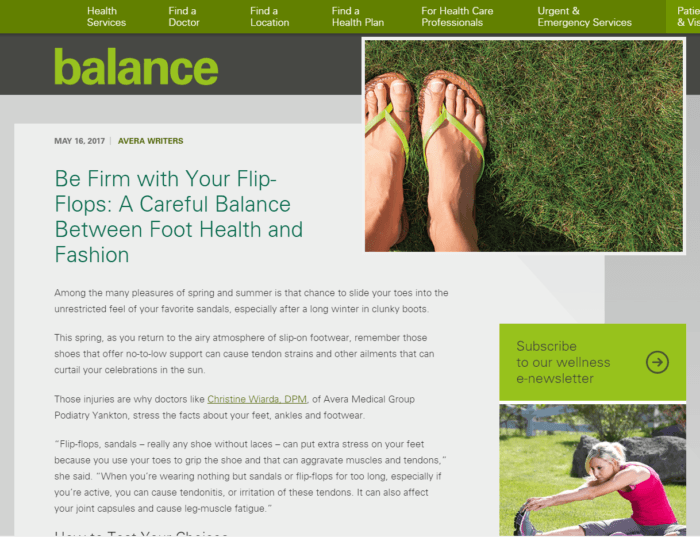To do this, you have to get beyond the lists of academic degrees, certifications, and professional society memberships. Certainly, those achievements are all key facts to include in a provider’s profile because they show expertise and inspire confidence. But many patients want to know even more about the provider who’ll come to know them on an intimately personal level.
“Likability” factors—such as bedside manner, listening skills, and a sense of caring—are some of the top factors patients use to evaluate a doctor, according to a survey conducted in 2014 by the Associated Press–NORC Center for Public Affairs at the University of Chicago. Before patients see a provider for the first time, they’ll try to judge his or her likability based on what’s ideally an engaging, well-written biography that portrays a relatable human being.
Interviewing Your Doctors
To help a potential patient get to know your providers, ask the doctors about:
- How they approach care (Are they efficient and straightforward? Do they want to make patients feel comfortable and secure?)
- How and why they decided to enter medicine and a particular specialty
- What they find rewarding about their career
- What patients can expect during an appointment
- How the providers spend free time (e.g., with family, hobbies or community involvement, especially any activities that tie into health, wellness, or medical care)
Whenever possible, interview providers in person or by phone. You’ll be able to ask follow-up queries, and you’ll likely end up with more—and more interesting—information than you’d get through email. But for providers who are hard to reach, your best option might be sending questions electronically.
Videos also go a long way in familiarizing a patient with a provider. Hearing a physician’s voice helps potential patients sense his or her personality, and it’s the next-best thing to a face-to-face meeting.
Wherever you add videos, try to include a transcript and/or manually written captions (not YouTube’s messy auto-captions) to make the content accessible to a wider audience. Captioning can also make the videos more shareable on social media, where videos sometimes autoplay without sound.
Prioritize Your Efforts
Which providers should you prioritize for creating expanded profiles? Consider those who are:
- New to your organization or local region
- Specialists in an area of healthcare that’s an organizational marketing priority
- Primary care providers, especially pediatricians, whom patients often carefully evaluate because the PCP-patient relationship is particularly long and important
Get Physicians to Participate
Let’s be real: not every provider on your wish list will cooperate, at least initially. Try these tactics to boost your success rate:
- Start with the providers you think are most likely to participate. Use their new, expanded biographies as examples to show the more-reluctant doctors what they can expect.
- Track before-and-after appointment requests for the newly profiled providers, and compare the results to those of similar providers who stuck with basic profiles. Use the data to bolster your case to the holdouts. (Check out how PIH Health saw a 182 percent increase in pageviews after rewriting and redesigning its provider profiles.)
- Take advantage of peer pressure. Make sure the providers on your list know if their competitors – or a well-respected doctor in your health system – have content-rich profiles.
Writing Physician Bios
A well-rounded provider profile includes two main types of information: professional and personal. The former includes essentials such as the physician’s:
- Specialty
- Conditions treated
- Insurance plans accepted
- Academic degrees and certifications
- Honors and awards
- Professional experience
- Clinical interests
Display this information in an easy-to-scan list with clear, specific headers. For example:
Education
Medical School
Medical College of Wisconsin – Milwaukee, Wisconsin
Residency
Medical College of Wisconsin – Milwaukee, Wisconsin
Fellowship
University of Missouri – Kansas City – Kansas City, Missouri
Board Certifications
American Board of Orthopedic Surgery
Orthopedic Sports Medicine
Personal information – the kind you’ll get when asking the questions mentioned earlier – doesn’t fit neatly into a bulleted list. Write this content in narrative style, taking care not to repeat professional information. Save this section for content that wouldn’t make it onto a CV. If it matches your organization’s voice and tone, use the words “I” and “you” instead of “Dr. Johnson” and “patients” to make users feel the provider is talking straight to them. Consider this example:
My nursing background helps me better understand your everyday health concerns. I see you and the rest of my patients as part of a big family. A Springville native, I love spending time with my husband, Sam, and two grown daughters. When the weather’s nice, you might find me going for a bike ride or hiking the trails. I tell my patients to enjoy as much physical activity as possible, and I take my own advice!
Physician Marketing Strategies
After you take time to write high-quality profiles, don’t forget to promote that content! Download Geonetric’s physician promotion guide for comprehensive advice about everything from your online doctor directory to SEO, social media, and content marketing.