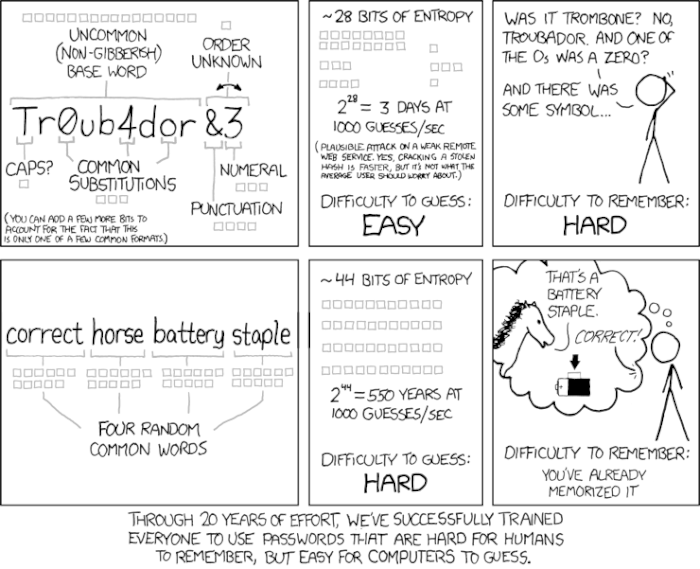The Key to Social Success: Aligning with Organizational Objectives
Only 26% of leading healthcare marketers that responded to our 2017 Digital Marketing Trends survey indicated they had an editorial calendar for their social media efforts, and 39% of respondents reported that they plan as they go. This leaves lots of opportunity for your work and content – and the focus of each – to go astray. Which means that the work you’re doing may or may not be creating value for your followers or your organization.
To help ensure that your social media efforts are working as hard for you as possible, start by developing a set of social media objectives that tie directly to your organizational goals, then follow these five steps to flush out a plan:
- Review your organization’s goals and determine which ones social media can support. Not all of your organization’s goals will be a good fit for social media. But for those that are, think through how social can best support them. Some may not be immediately obvious. For example, if an organizational objective is to improve the patient experience, offering top-notch customer service through your social channels could be a key objective for your social media program.
- Develop strategies that support your social objectives. Objectives define what you hope to accomplish, and strategies define how you will get there. For example, if one of your organizational objectives is to grow revenue through the launch of a new service line, a key social strategy could be to ensure that all marketing campaigns your team develops for the new service line have a social component to them, along with defined, measurable goals.
- Create tactics to support your strategies. In the patient experience example above, one of your strategies could be to provide outstanding patient care and support. To do so, a tactic might be to respond to all patient complaints within 12 or 24 hours, or to publish patient satisfaction survey comments. If you’re already publishing patient ratings and reviews for your doctors, consider pulling those into social media.
- Determine your KPIs and how you’ll measure. Determining how you’ll measure the effectiveness of each of your tactics, how often, what tools you’ll use to do so (or what ones you may need to seek out), and routinely measuring results is critical. If you can link any of your social results to ROI or return on marketing expense, definitely do so. Setting goals in Google Analytics can help you achieve this. Tracking marketing success in general, let alone social media success, is hard for healthcare marketers. Our study showed that although almost all respondents consistently track engagement and reach, getting to conversions and ROI is difficult. Lack of time, lack of skillset and inadequate tools often top the list of reasons why. If this sounds like your organization, don’t be afraid to turn to your digital agency for help – proving your department’s success is worth the small investment in outsourcing.
- Produce reports and share them routinely. Proactively and routinely distribute the results of your social media work with leaders, team members and others in your organization who have a stake in the outcome. Make sure you show results in relation to your social media strategies and how those strategies tie directly to organizational goals. One effective way to do this is to create a document that shows organizational objectives, social objectives, strategies, tactics, KPIs, and results grouped together so it’s easy for others to visualize.
| Organizational Objective | Meet the 80th percentile for patient satisfaction across all continuums of care. |
|---|---|
| Social Media Objective | Offer the best patient experience. |
| Strategy | Provide outstanding patient care and support. |
| Tactic | Patient complaints are responded to within 2 hours during regular business hours. |
| KPIs | All posts responded to within 2 hours from 8 am – 5 pm. |
| Results Q1 | 5 complaints posted; 4 response times met. |
Prove Your Efforts to C-Suite
Taking the time to develop and document objectives, strategies, tactics, KPIs, and then measuring and proactively reporting can be time-consuming. Doing so, though, will help you answer the tough questions you’re likely to get if you haven’t already – or even fend them off before they’re asked. Best of all, they’ll help you know if all that work you’re doing is actually moving your organization in the right direction, and will allow you to correct course if not.
So when your CMO or CFO walks into your office one day wondering just exactly how social media is contributing to the organization and why we’re spending time on it, you can simply pull out your latest report and confidently answer. Need help crafting a social media strategy? We’d love to help! Contact us today.