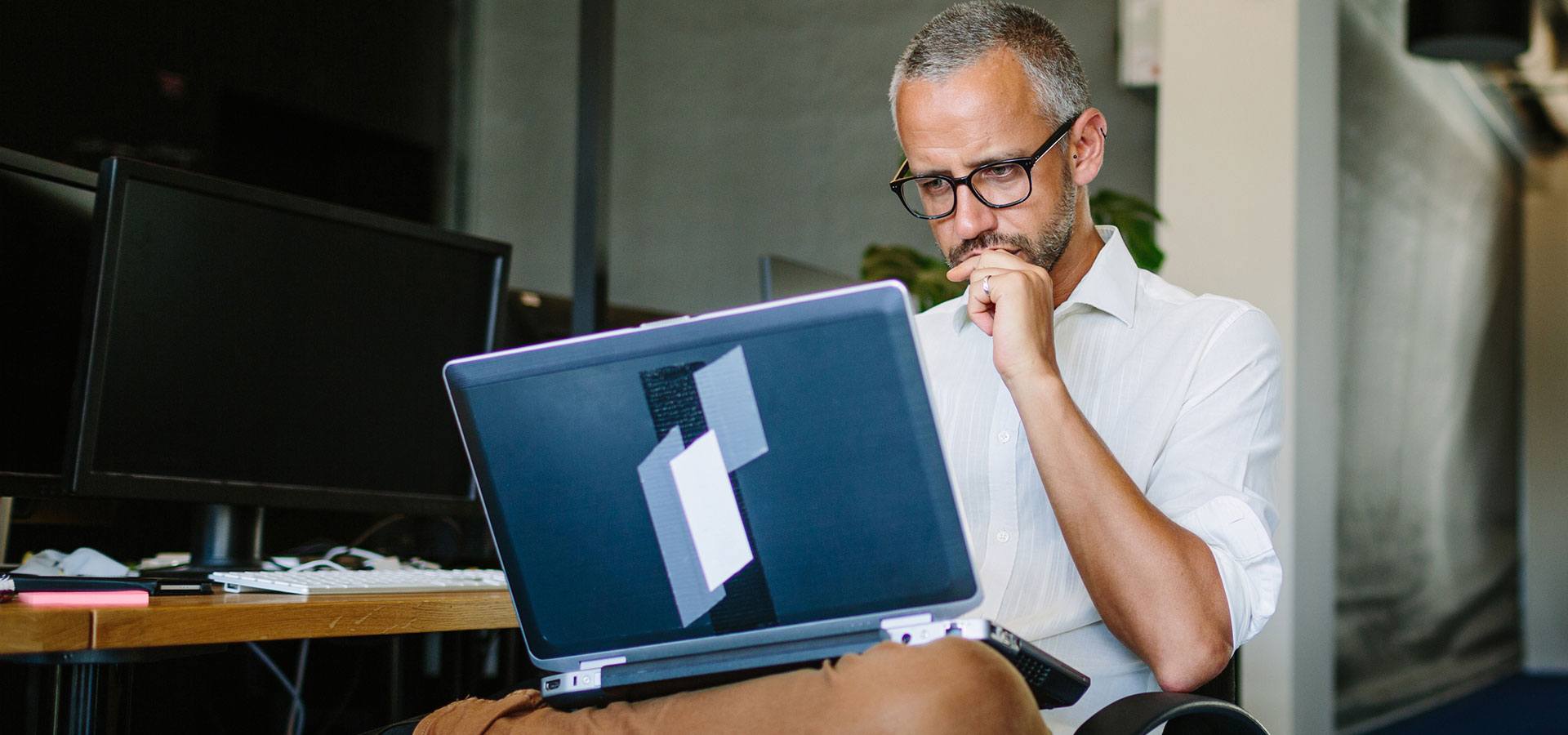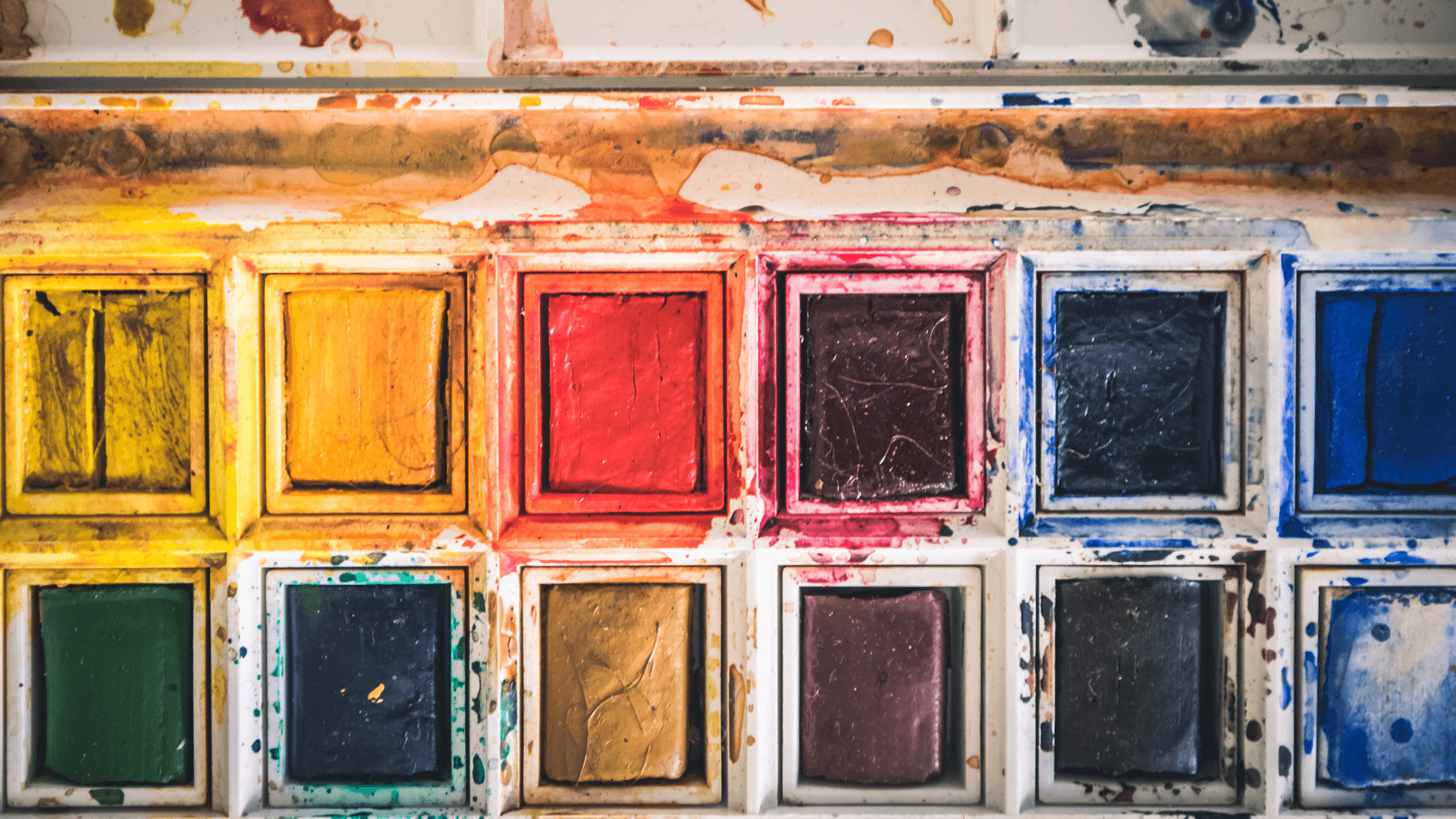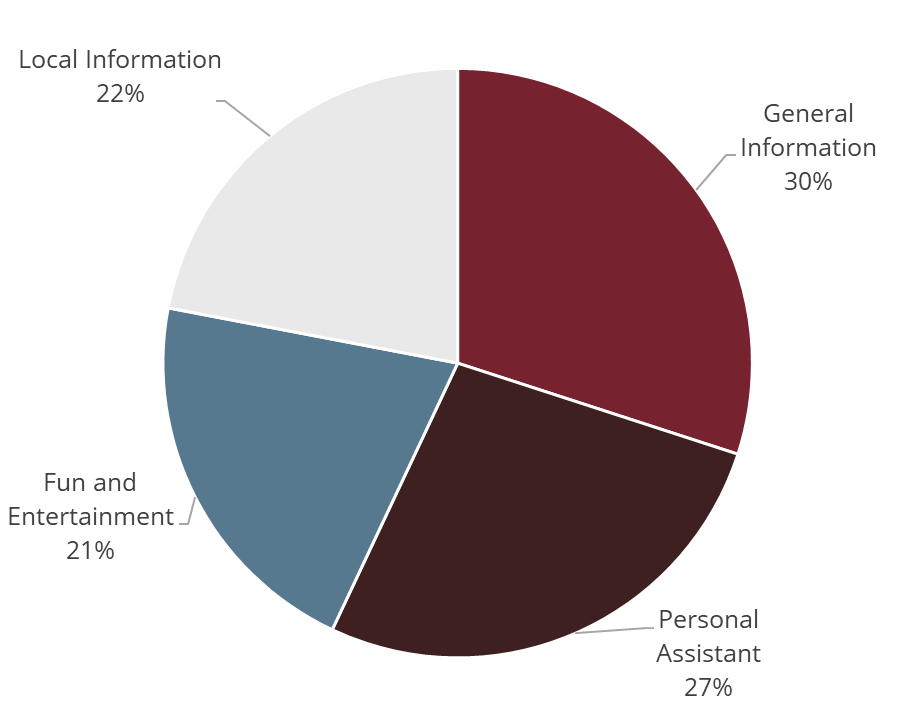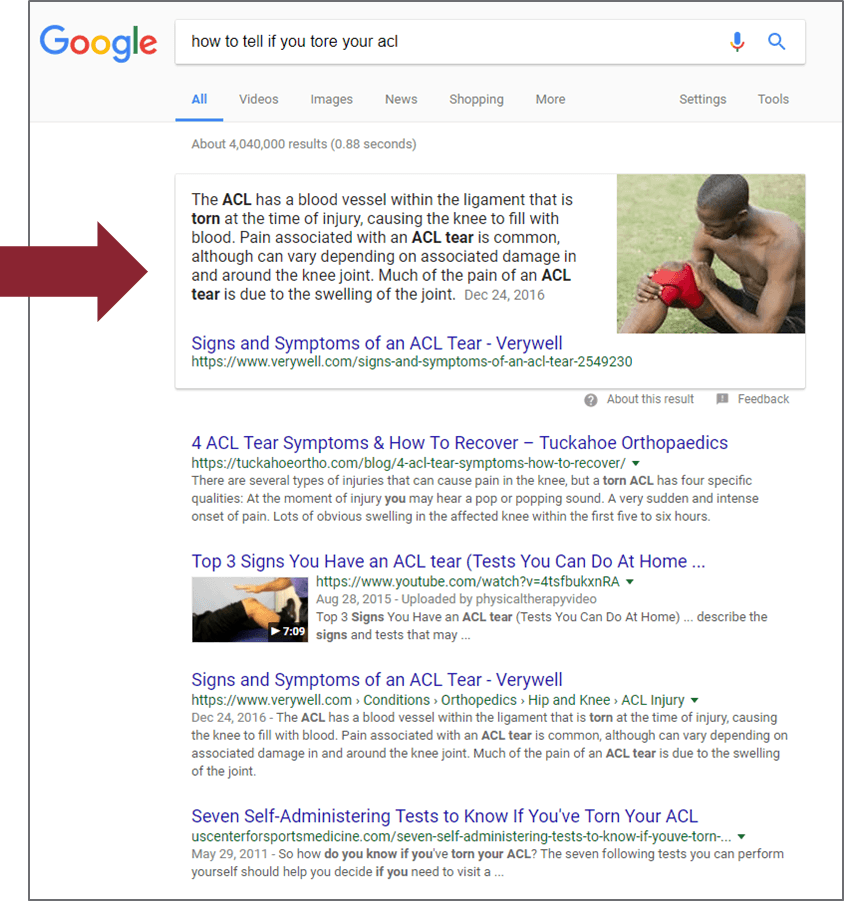More and more often, patients are acting as consumers — people who freely choose from a wide array of healthcare options. Especially younger healthcare consumers, who may make care decisions differently than their other generations who tend to be attracted to more traditional choices.
New players in the market are poised to take advantage of consumers who are open to choosing retail-only alternatives, rather than options that are connected to larger health systems. Major retailers like CVS, Target, and Walgreens have all entered the space for a good reason – consumers are looking for quick, convenient options when it comes to their care.
Healthcare organizations are embracing retail strategies – particularly around urgent care – to compete with those retail-only offerings and to attract younger patients and others consumers who are seeking care that is more convenient.
What does this mean for you as a healthcare marketer? It’s important to understand how retail players are changing the care landscape, how millennials are changing healthcare buying behavior, and why the way you market urgent care might be the answer to both issues.
The Rise of Retail Healthcare
Convenience isn’t the only reason Amazon, Apple, and Microsoft are set to disrupt care delivery. Consumers already know and have a connection to these brands. As these retail companies enter the healthcare industry, they’re going to take advantage of the relationships that consumers already have with their brands. Retailers with name recognition and loyal consumers can hit the ground running when offering new services, even when they are venturing into an entire new industry.
Retailers, who know better than anyone how consumers make purchasing decisions, are more likely to embrace transparency when it comes to pricing. The consumer can prepare for a purchase, adjusting their budget to make room for something a little more expensive. Or they can shop around to make sure they’re getting the best value.
Millennials on the Edge of Change
Millennials may be the most likely group to embrace nontraditional healthcare providers. According to a 2018 Kaiser Family Foundation study, 45 percent of 18- to 29-year-olds have no primary care provider. A 2015 study also shows that Millennials prefer retail or acute care options – 34 percent prefer retail options and 25 percent about acute care clinics. Several factors contribute to those numbers, from convenience of care to a sensitivity to the cost of care. Regardless of the reason, it’s clear that the gap in primary care coverage is creating a shift and that healthcare providers need to address this group.
The Connection & Where You Can Come In
What is the connection between the millennial split from primary care and the rise of stand-alone retail healthcare options? It’s all about convenience and easy options with clear, affordable pricing. Effective positioning of your urgent care as a retail healthcare option will help you compete in this space.
You probably already know that those coming into your urgent care locations aren’t always established patients. They might be experiencing cold or flu symptoms and want care for that, but they may not realize if their symptoms are part of a recurring health problem. Your organization can leverage their relationship with urgent care as an opportunity to encourage them to choose a long-term primary care provider with your system.
Urgent care provides the convenience of quick access to care with the straightforward cost of an office copay. If your website shows wait times or offers online check-in, urgent care visits get even easier.
By making an effort to promote your different access points to care – especially around urgent care – you can show patients that they don’t need to visit a busy Target or Walgreens. They can receive care that is just as quick and easy to access through you, a trusted healthcare provider. You also have the unique ability to run lab tests and make referrals to specialists within your system for follow-up care, as appropriate.
Meeting Your Patients Where They Need You
The key to standing out is improving your ability to be efficient and detailed in your time with patients while providing them with superior care. Where do you start? Your current website is a great place to begin. Millennials and others looking for convenient care will often turn to the web to evaluate care options, directions, and hours. Make sure you’re providing the information they need.
Here are a few best practices you can do now with your website content to compete with retail options:
- Use language that is patient focused and easy to understand. After all, that’s what retailers excel at – make sure you do, too.
- Focus on the benefits of choosing urgent care over retail healthcare, such as:
- Connection to broader health services at your organization
- Expertise of your health system
- Ability to care for more-pressing illnesses and injuries
- Access to more lab and imaging services
- Conduct keyword research to learn what words people are using to search for urgent care services and incorporate the terms naturally into your content.
- Make it clear how quick your access to care is, either through displaying actual wait times or by explaining your average wait times.
- Use your call to action to let your potential patients know if you offer time reservations, even for walk-in clinics.
- Make sure to build out and optimize urgent care and walk-in clinic location profiles for your users’ needs. Be sure to investigate how your content management system handles adding location schema to your content. For Geonetric clients using VitalSite, you will automatically have the benefit of appropriate schema for location information. This will immediately help you compete for those “urgent care near me” searchers.
- Claim your Google My Business listings and make sure to build them out and connect them to your website.
- Pay attention to shifts in how Google is doing business and consider how pay-per-click advertising fits in your online advertising budget as Google answers more queries directly on the results page.
Seem like a daunting task? Geonetric helps healthcare systems and hospitals stay on top of digital trends, develop strategies, and measure results. We can help you strategize, develop content, and create a campaign around your urgent care offerings. Contact us today!