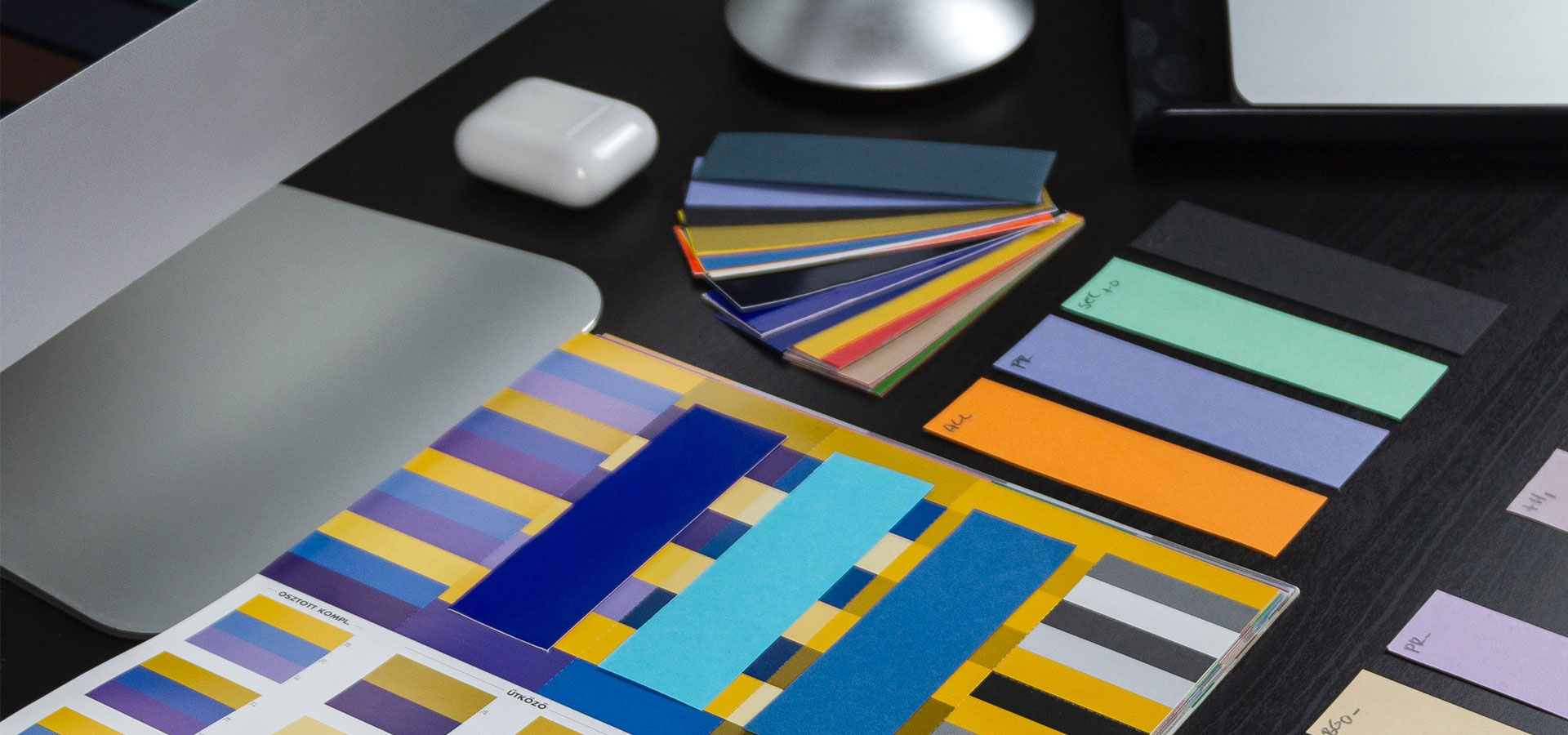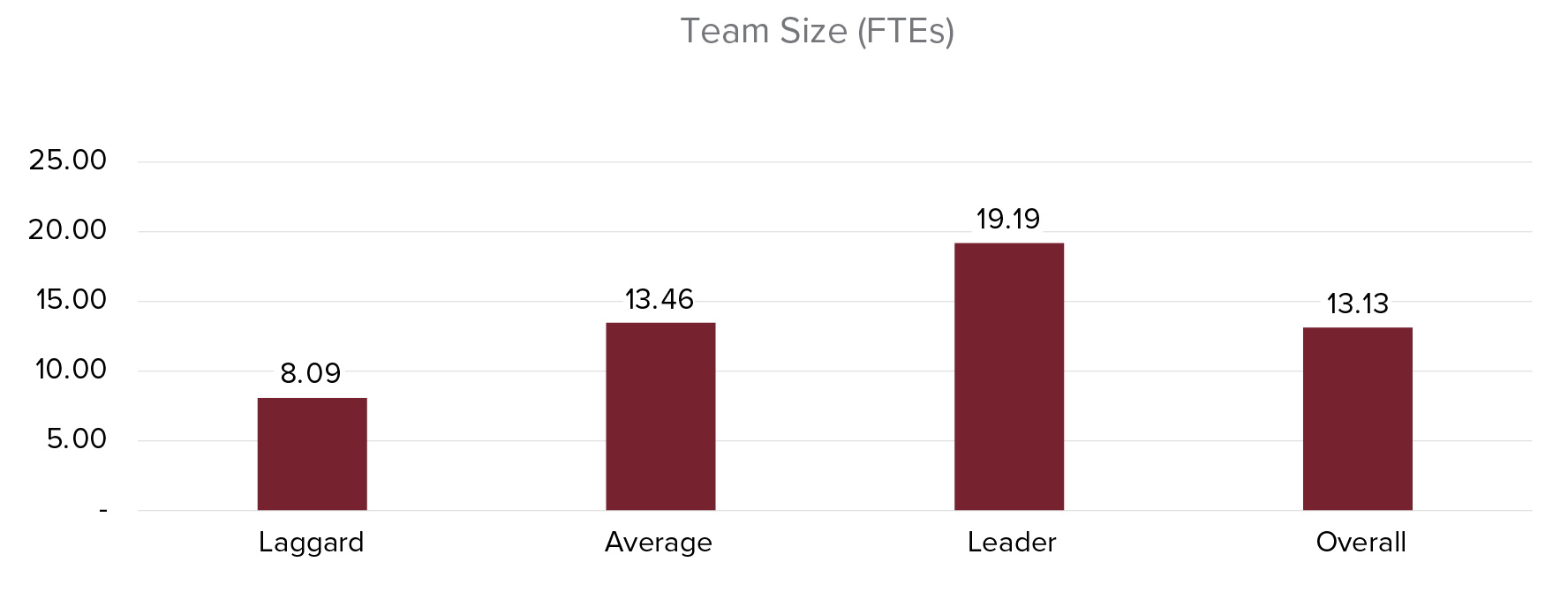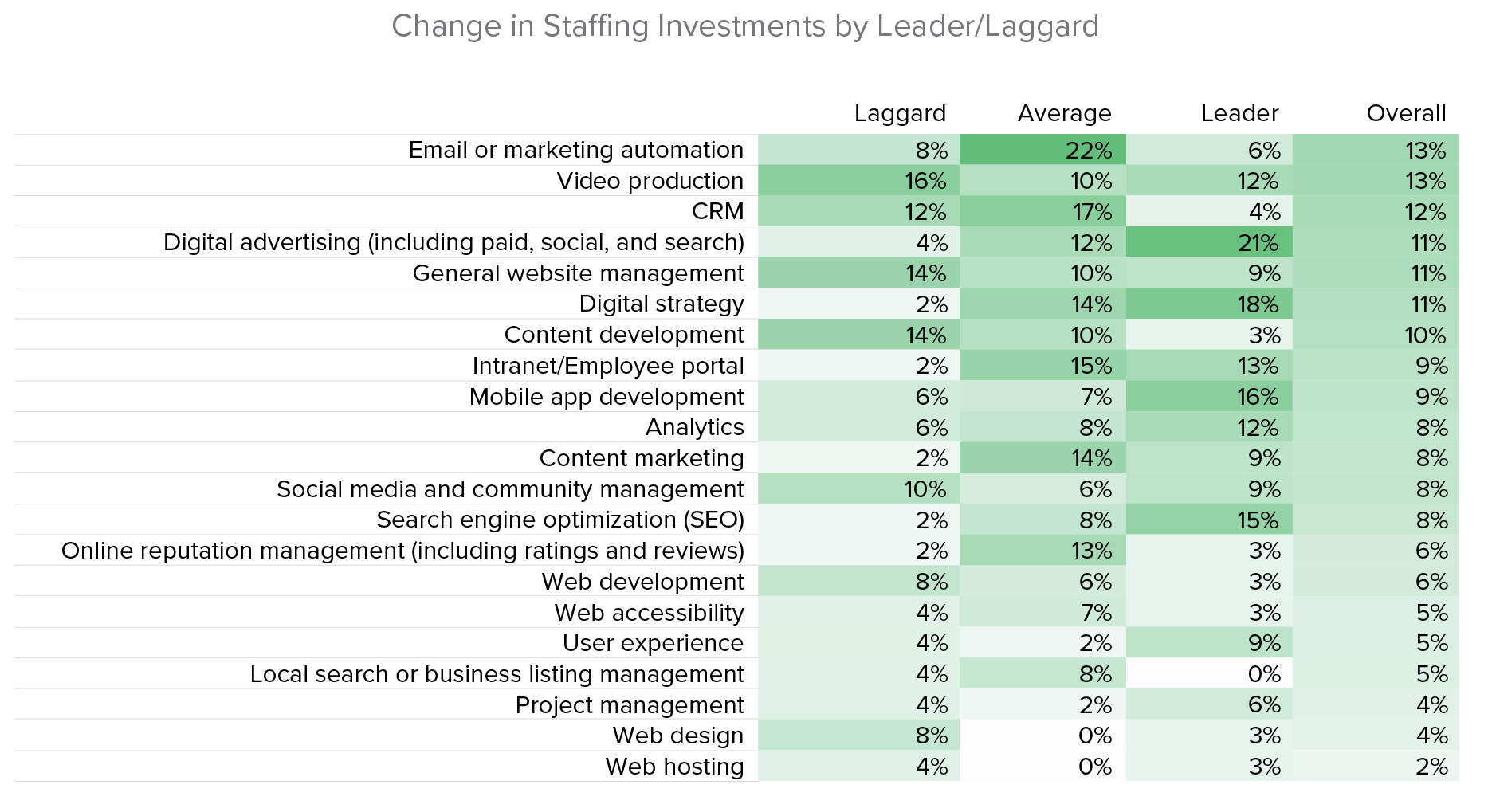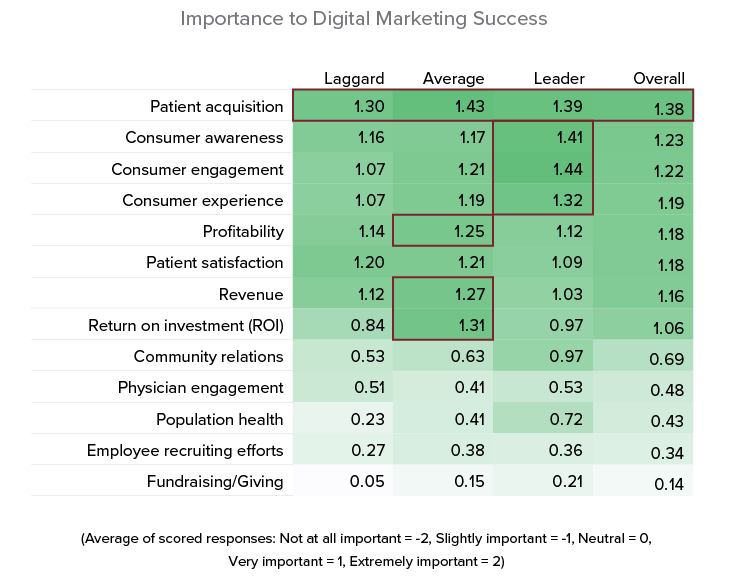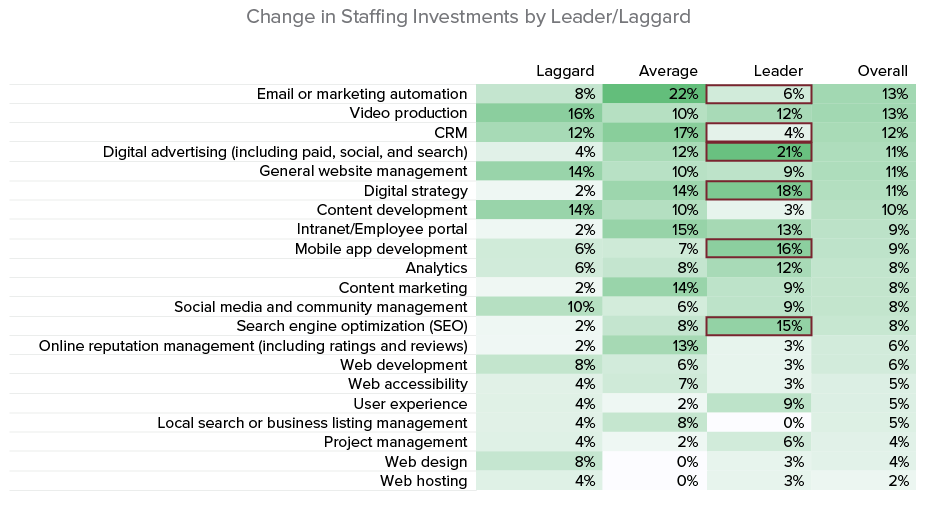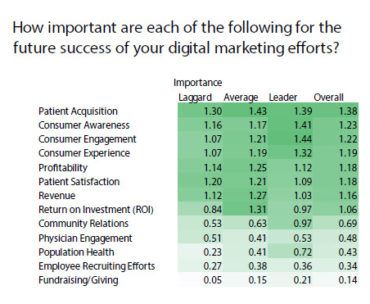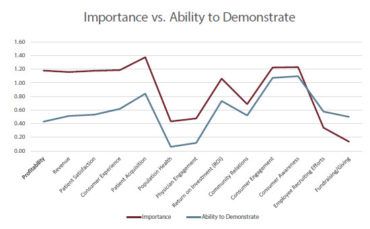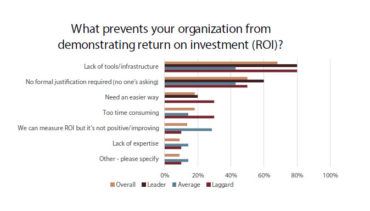You probably remember a time when SEO wasn’t focused on human readers. But as search algorithms become more complex and sophisticated, optimizing content for search engines has become more about creating findable, quality content that real people value. When you’re trying to deliver the information your audience wants and understands, SEO is an essential tool for success.
Consider this your guide for writing a page that competes in online searches and provides relevant information to your users.
1. Narrow Down Your Topic
Choose one specific topic to explore on your page. This will help you optimize the page later for search terms. Focusing your topic also lets you provide the depth needed to answer users’ questions and fully communicate what your organization needs audiences to know.
To give your content direction, try to sum up in a sentence:
- What message you want users to leave with
- What action you want users to take
Then, you can determine what information you need on the page to support that message or call to action.
2. Give Your Content a Home
It’s important to determine early where your content will live on your site, especially if you write your pages directly in your content management system (CMS).
The Importance of Your Content’s Home
When you choose a place for your content to live on your site, you’re giving Google and other search engines clues about that page’s topic and its relationship to other site content. You should group related information and place content where it fits best for the user journey, but be aware that your decision can impact where the page ranks in search engine results.
The site structure is what web crawlers, like Googlebot, look at when indexing a site in order to return it in search results. Having an intentional site structure improves the user experience and also allows search engines to better understand your content. Another pro of a strong site structure is site links in search engine results pages, giving you more real estate and giving users a clear understanding of related links to what they are searching for.
Make sure your content is reachable through at least one link. Orphans, or pages that don’t have any inbound links, can be hard to find and hard for search engines to categorize.
Use Redirects to Your Advantage
Finally, if you move or delete a page, redirects are key. Think of a redirect as letting the post office know that you’re moving — it makes sure things don’t get lost in the shuffle. It also helps search engines pass the authority you built up on your previous pages onto your new pages. So if a page moves somewhere else on your site, set up a redirect from the old URL to the new address. If you delete a page, try to find a relevant page on your site to redirect the old URL.
3. Do Keyword Research
This is one of the most valuable steps you can take for SEO. You can put your term or topic into a keyword research tool and find out what related terms or phrases people search for online and how often they search. That means you don’t have to speculate about what people are searching for, what questions they’re asking, or even what words they use to describe what they want.
Use the results of keyword research as one factor to help you determine what to cover on a page and what specific terms to use. Doing so can boost your pages ranking in results for common queries.
Tools for Keyword Research
Some of the most commonly used keyword research tools are:
- Google Ads Keyword Planner
- KWFinder
- Moz’s Keyword Explorer
- SEMrush
- Keyword Tool
- Google Trends
Any of those tools can help you better understand your users’ search habits. Most require payment to access all their features, but if you use them regularly and apply what you learn, they’re worth the investment.
Narrowing Down Your Keywords
With any of those great tools, you’ll likely find lots of keywords to consider. But you probably can’t (and shouldn’t) use all of them. When you’re choosing which ones to use in your writing, consider:
- Relevance to your topic and to your organization — don’t try to force a term that doesn’t fit
- Search volume
- User search intent. If you’re writing foundational website content (about your services or providers), you’re probably more interested in terms that suggest a user is interested in converting, such as “knee pain appointment.” If you’re writing for content marketing, which is less focused on the moment of conversion or decision, it’s more appropriate to focus on queries made at an early stage of seeking information, such as “knee pain running.”
- Difficulty of ranking for a term, which you can see on some keyword research tools — let it inform you, but not stop you from writing information that needs to be shared
4. Optimize the Metadata
One important place to include keywords is in the metadata you write. Metadata briefly describes the content of the page and helps search engines determine when to display it to people searching online. There are two main types of metadata to consider: HTML page titles and meta descriptions.
Writing an HTML Page Title
When you write your HTML title, include a keyword (preferably high-volume) that accurately describes the topic of your page. Make sure your site doesn’t have another page with the same title — that will confuse search engines and make your pages compete against each other for rankings.
Most search engines will display about 60 characters in results listings, so make sure your page title is around 65-75 characters with spaces. If the title needs to go a little over, that’s okay — search engines won’t penalize you, they just may not show the full title. Instead, make sure to frontload the most important information in your page title.
Try This HTML Page Title Formula
Consider this formula when writing your HTML page titles:
Page Topic/Keyword | Geographic Location | Organization Name
For example, Chemotherapy | Cedar Rapids, IA | Benefit Cancer Center
Writing a Meta Description
Use this your chance to “sell” your content. Although Google doesn’t consider the content of the description as a ranking factor, this metadata may entice users to click on your page in search results, and Google does look at the click-through-rates of results in their ranking formula.
It’s valuable to include keywords in your meta descriptions. If your keywords match a user’s query, they will often be bolded in search results. That emphasis can help catch a user’s attention as they skim results.
Usually, Google results pages will display up to about 175 characters, including spaces. Try to write within this limit.
Try This Meta Description Formula
Meta descriptions can also benefit from a simple formula. Consider using this formula when writing your meta descriptions:
[Action] + [Organization/Facility Name] [Geographic Location] [Benefit]For example: “Reach your health goals at Benefit Health Fitness in Cedar Rapids, IA, where you’ll find support from certified athletic trainers to stay in shape.”
5. Optimize On-Page Content
Getting users to your content is only the first step — you also need to keep users on your page. Search engines pay attention when users click and then quickly bounce back to search results.
So follow these tips to keep users engaged and encourage them to stay on your site:
- Make it informative: Answer your users’ questions in ways that is easy to read and understand
- Localize it: Highlight your geographic area in your copy, so users know you can serve them
- Make it unique: Google doesn’t want to show users multiple pages with the same content
- Use keywords strategically: Focus on integrating them naturally into content in 2-3 places, especially in headers, body text, and metadata, as relevant
- Look for crosslinking opportunities: Adding strategic links to other relevant pages to boost the SEO of both the page you’re writing and the ones you’re linking to, while also providing additional content for your users
For even more information on optimizing your content, make sure to check out our writing for the web video — which offers in-depth training on making your content readable and accessible.
6. Measure the Results
After you publish your page, you want evidence that people are finding it through search. Consider monitoring:
- Pageviews resulting from organic search
- Page’s ranking in search engine results for certain queries
- Organic impressions (number of times your URL appears in search results)
Keep in mind that it’ll take time before you start to see the SEO boost that you’re trying to achieve — Google has said that it can take months. You can always request a Google crawl to make sure Google is taking your new page content into account.
Get Started
The time to get started on SEO improvements to your copy is now. Remember, your SEO work is never done — but if you keep your audience in mind as you approach your content, you will be building an excellent foundation for content that search engines like.
If the idea of making or measuring changes seems a little tricky, get an expert’s advice — contact us today! Our SEO and content specialists handle these matters every day, and they’re excited to help you get your search rankings where they need to be.