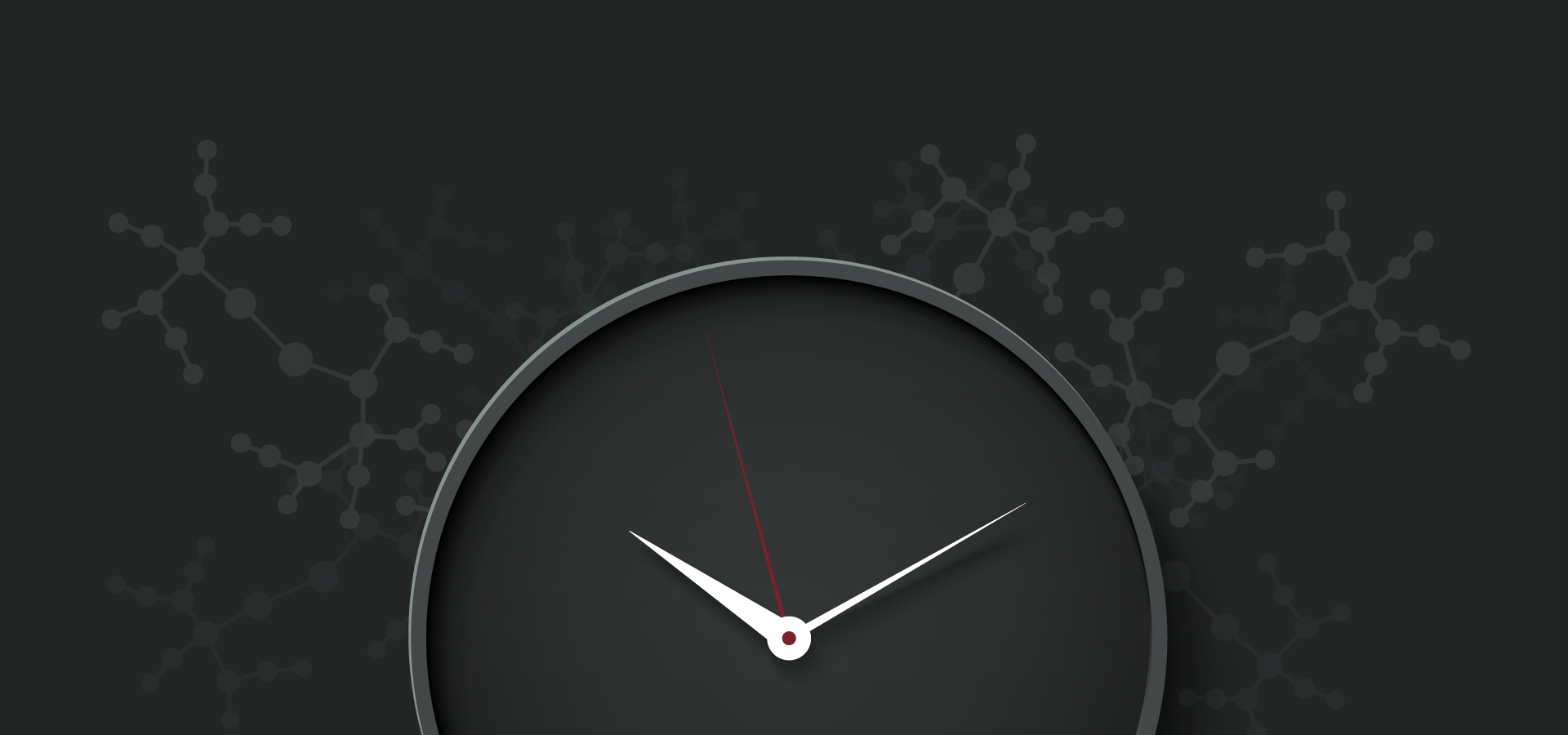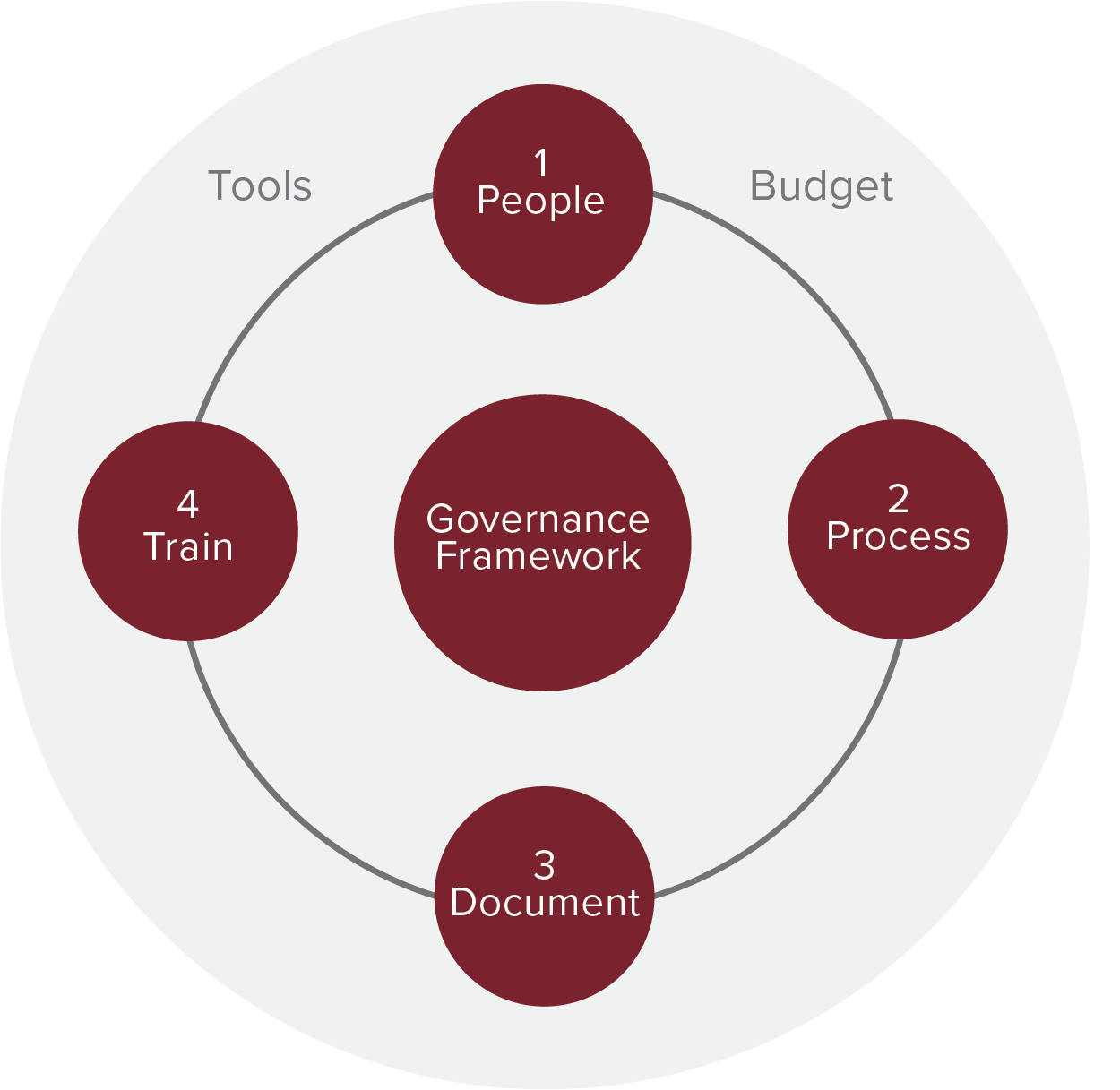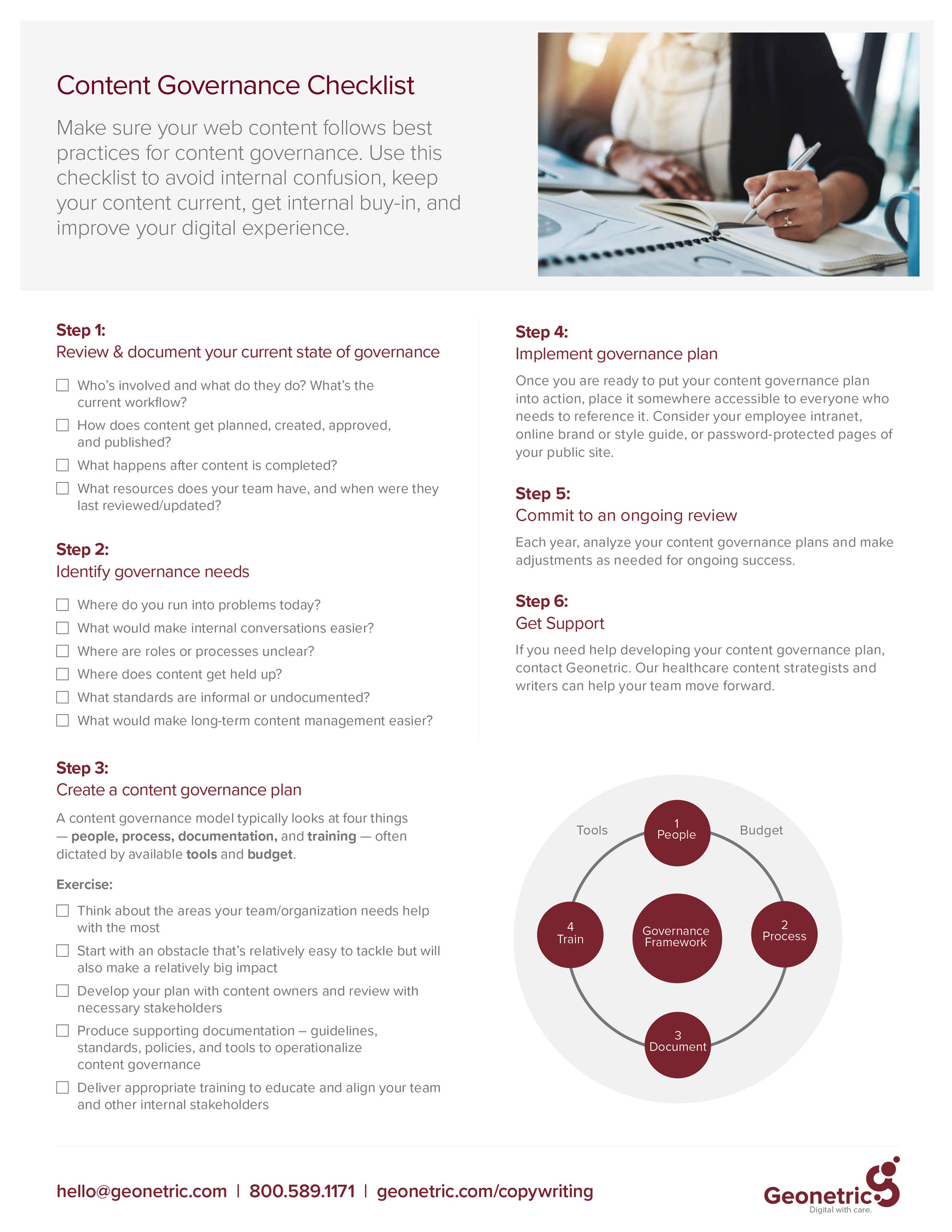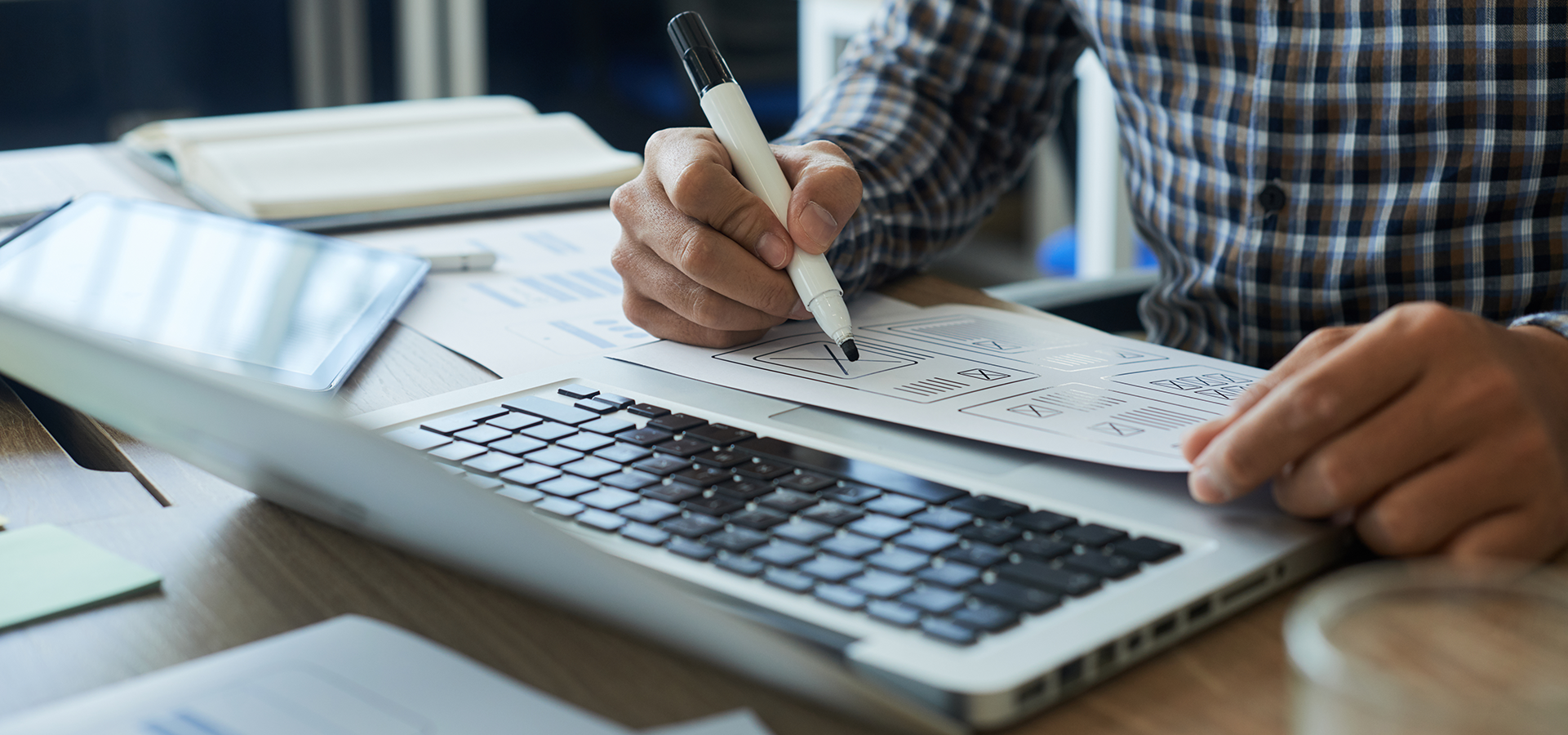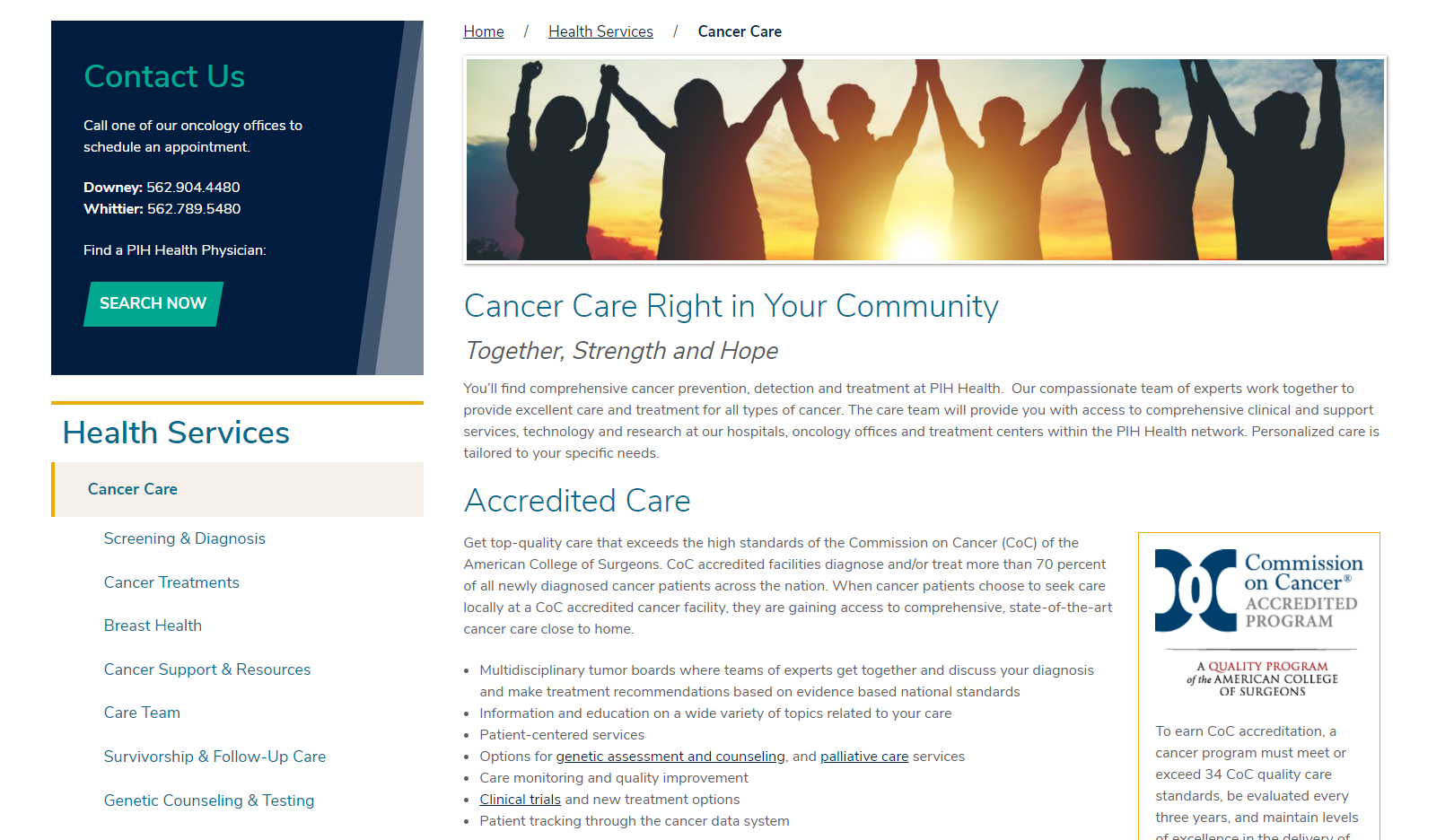Topic clusters provide an excellent opportunity to empower your healthcare search engine optimization (SEO) efforts with targeted, local keywords and content that feel personable and customized. Plus, you don’t always have to redesign your entire site to take advantage.
Your prospective patients will feel like they’re experiencing a personalized journey rather than a narrow corridor leading them to a conversion point or an aimless path toward a possible destination. Even if the main goal is still to bring the user to your conversion point, making it a smoother process will leave a fantastic impression, increasing the chance they’ll commit once they reach that point.
However, do not mistake this relatively new strategy as an SEO vanity project. Search engine algorithms now favor robust topic structures above other forms of content.
What are topic clusters?
In many ways, topic clusters are an extension of building a content matrix tailored to a modern user experience. Topic clusters gather individual pieces of a complex subject and provide an organized, digestible content structure for humans and machines alike. This process starts with identifying pillar pages—pages that provide an overview of a specific topic covered on your website. Each pillar page then connects with subpages that expand upon that topic.
The end goal of topic clustering is to collect all content surrounding subjects into one interconnected section on the site. This has unique benefits for healthcare systems, as well.
What are the benefits of topic clusters?
While the main goal focuses on backend site structure, topic clustering also provides users with a clear path toward the content they’re seeking, without fear of becoming lost in the wrong section. By creating an internal linking strategy that only connects internal topics and their pillar, someone learning about your oncology services won’t stumble into pediatric primary care without intent.
Implementing a topic cluster strategy provides:
- A streamlined user experience
- A navigation structure that’s easier for bots and users to understand
- Improved content visibility, improving user comprehension without overwhelming them
- Increased content depth, allowing for high-level information as well as in-depth explanations of complex services, procedures and more without cluttering single pages
As with all digital endeavors, it’s important to remember that the user is most important. If the overall user experience has not been considered, it’s possible that their journey through your site takes them through multiple sections, microsites and forms before they arrive at what they’re looking for. This can disenfranchise the user and reduce the chances of them becoming a patient.
Looking to the future, starting the process of a site restructure in 2022 also puts you ahead of the competition as agencies and internal marketing teams adapt to a new methodology.
When considering these advantages, we must first understand why search engine optimization prefer topic clustering.
Understanding intention-focused search algorithms
A new era of search algorithms continues to evolve, starting with Google’s rollout of Hummingbird in 2013, RankBrain in 2015, BERT in 2019, and MUM’s announcement in 2021. These algorithm updates rely heavily on artificial intelligence and machine learning to bridge the gap between a searcher’s intent and search results.
Modern algorithms seek to determine which sites and pages provide the best value for resources or services through context and intent within pages and across site sections.
By connecting content around pillar pages, your site makes a stronger intent-based argument. When Google, Bing, and other search engines send their robots through your site, they understand the metadata, on-page content, structured data, and site layout better than ever without the need for handholding. A site will risk penalties and lose valuable conversions if its structure resembles a bowl of spaghetti.
How do you create a topic cluster?
The steps to creating topic clusters are relatively straightforward.
- Understand the current content and structure of your site
- Identify your pillar content (the broadest topics)
- Pinpoint content that belongs attached to each pillar (subtopics of the pillars)
- Map subtopics to the pillar pages
In healthcare, your journey into clustering could start within a content audit of a service line. Let’s take breast cancer as a pillar page. You then outline subtopics that fall within its reach. Some subtopics might include:
- Prevention & Detection
- Breast Cancer Diagnosis
- Breast Cancer Care/Treatment
- The Breast Care Team
- Coping with Side Effects
- Survivorship Care
- Clinical Trials
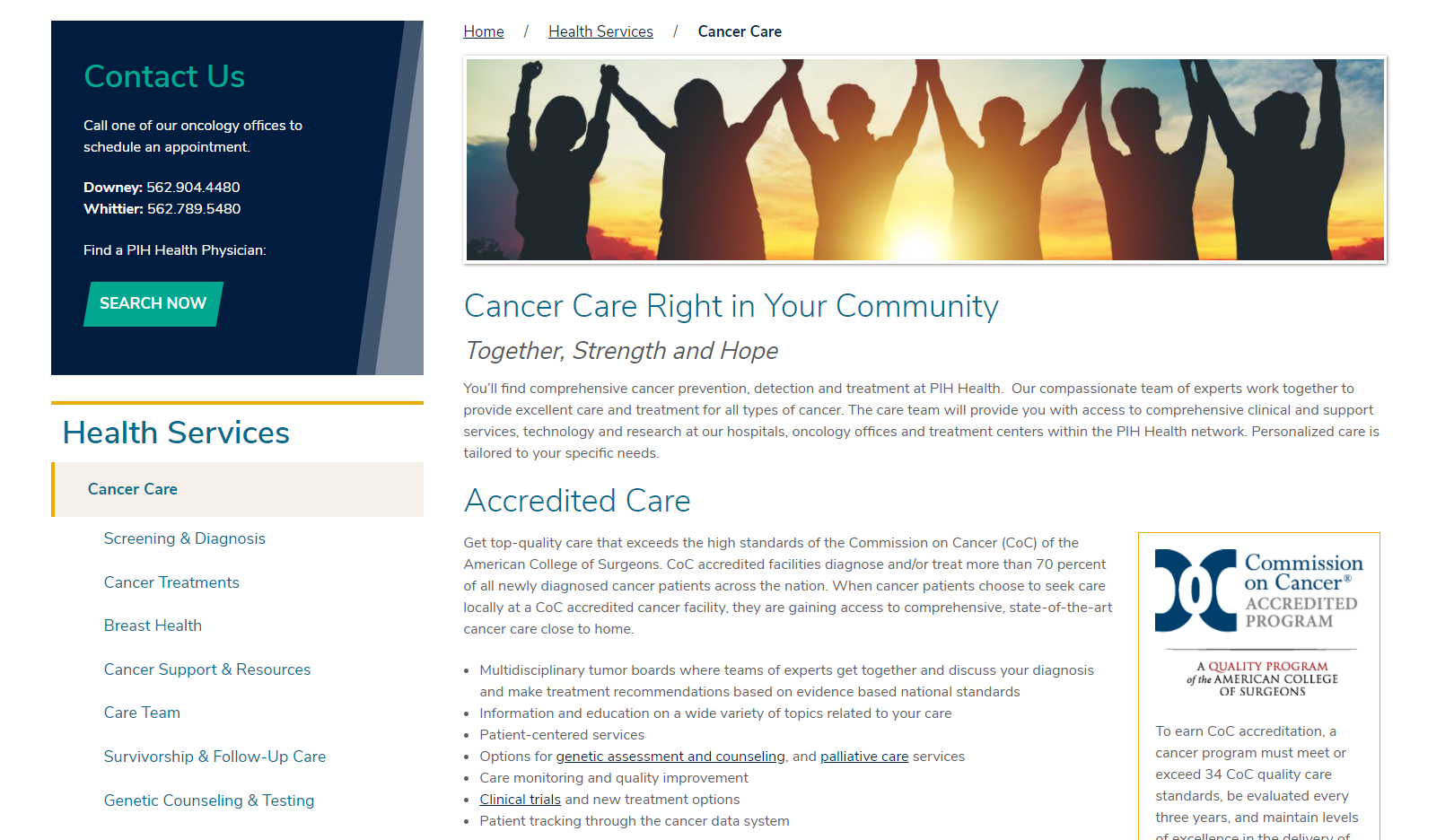
With this list created, build your new navigation and linking structure to have each item stem from the main Breast Cancer page. From this, map how to link between the cancer types to create sturdy connections between each subsection and subpage, forming a clearer intent for search algorithms.
The goal is to have dense clusters surrounding each pillar with calculated connections to other pillars. This method is built for search engines and users, but also becomes beneficial to identifying any missing subtopics that you might create in the future for each pillar, thus increasing topic depth even more. As you begin to think about all of the different pillars your site might have, the possibilities become endless and possibly overwhelming.
Long-term benefits
Topic clusters provide an opportunity to visualize your current content governance strategy in a new way, as well. Creating a navigation system utilizing this method reduces the possibility of internal debate over where particular pages reside within a framework since it is built for adding new content with ease.
Ask these questions when adding new content to your site:
- Is this broad enough to be a pillar topic?
- Which pages are most important for internal crosslinking?
- Should this be a single page or spread out for deeper exploration of the subject matter?
- How would the subject fit into our overall site navigation?
By asking these types of questions, you remain focused on creating a lasting structure that pleases prospects and increases conversions.
Kickstart your topic clustering strategy with Geonetric
Check out how we used topic clustering for PIH Health on their new award-winning cancer care content that follows the patient journey through prevention, diagnosis, treatment and follow-up care – and then contact us to see how we can help you use topic clustering to improve your user experience.