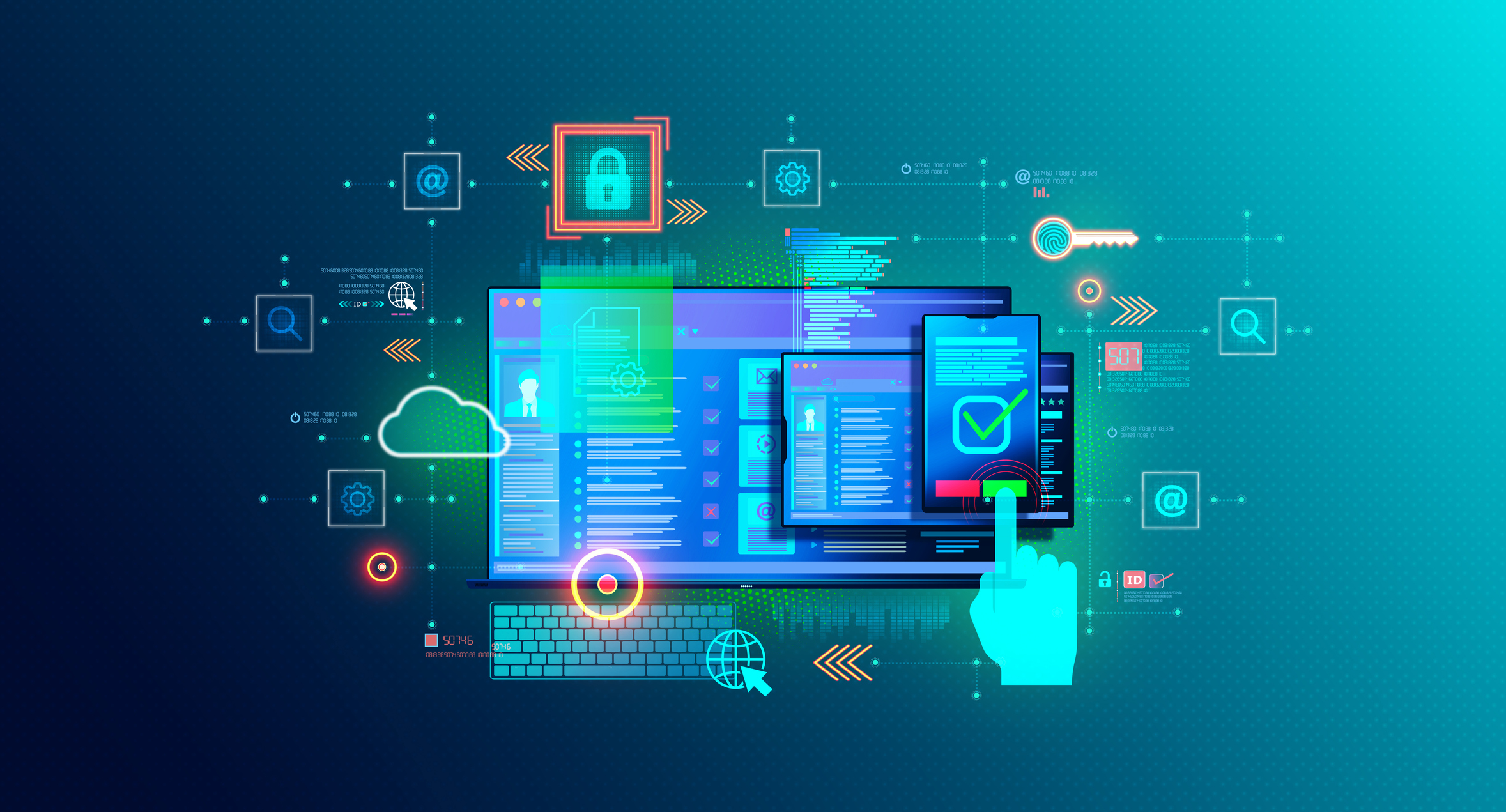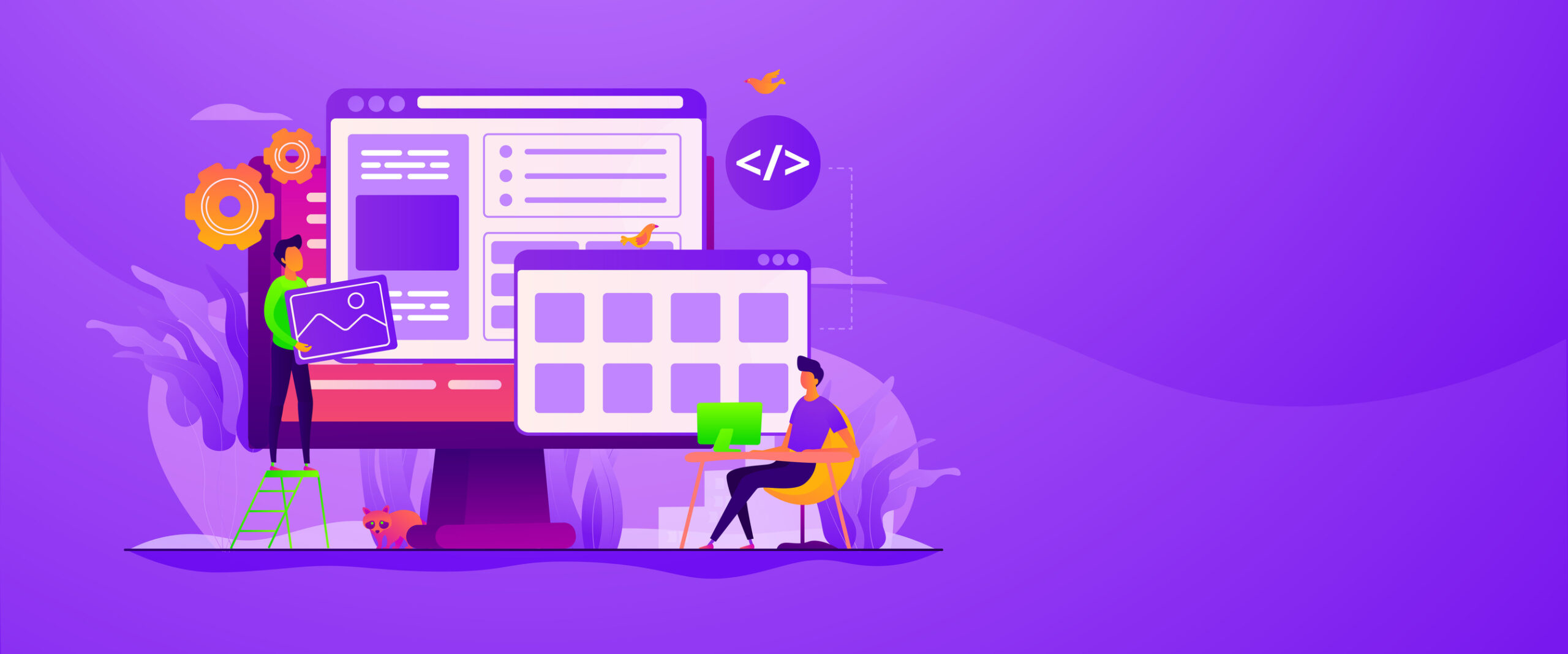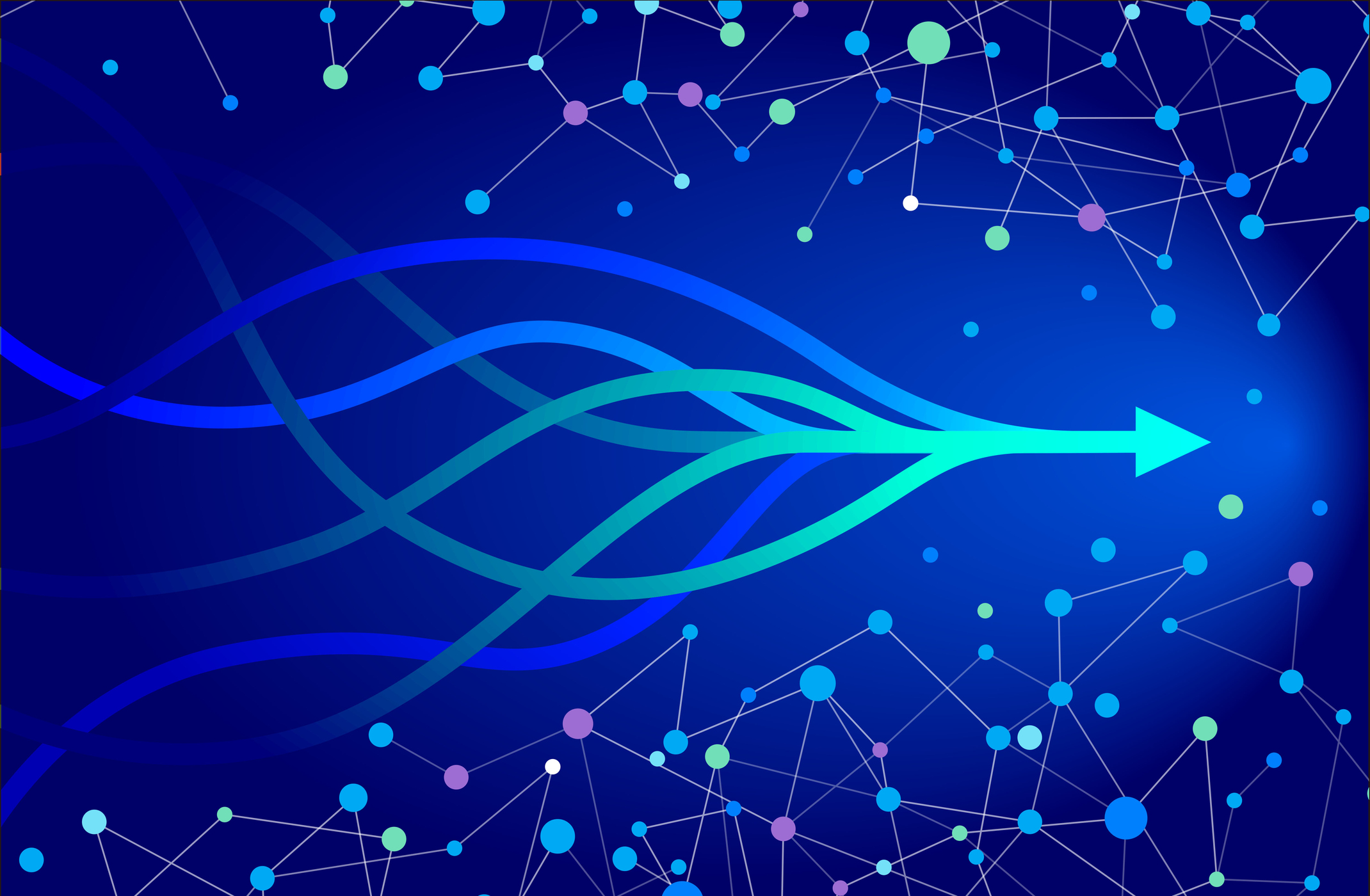In the world of healthcare, there is no such thing as a one-size-fits-all marketing strategy. What works for one standalone hospital won’t bring in the same results for a massive health system.
That same line of thinking can be used when it comes to digital experience platforms or DXPs. The tools needed by one healthcare organization to manage its digital experiences may not work for another.
That’s where the concept of a composable DXP comes into play — it’s a way to ensure your organization only has to manage the unique set of tools it needs to streamline its marketing and digital operations.
But let’s start with the basics.
What is a DXP?
A DXP, or digital experience platform, is a system that is used to manage digital content, websites, and marketing campaigns.
While it is similar to a content management system (CMS) in many ways, a DXP offers larger and more complex healthcare organizations a level of sophistication, personalization, and integration not possible with a standard CMS.
What is a composable DXP?
A composable DXP like Optimizely One for Healthcare allows an organization to select the specialized tools it needs, like a CMS, a content marketing platform, digital asset management, and more, to create its ideal system.
Think of a composable DXP like a set of modular living room furniture: when you’re initially shopping, you’ll choose pieces or modules that meet your needs at the time. As you redecorate or move to a larger space, you can add modules to make the set meet your changing needs.
With a composable DXP, your organization may only need a CMS and a content marketing platform to start. But as you grow and evolve your digital experiences to meet consumers’ needs, you can add on personalization, web experimentation, and more.
Why does having a composable DXP matter for healthcare?
Depending on the size of your team and the resources available to you, you’re likely juggling multiple marketing projects at one time, with little time left over to devote to training on new technology or managing a complex platform.
With a composable DXP, you get to choose the tools that make the most sense for your team, your needs, and where your organization is on its journey of digital transformation and growth. If you don’t need digital asset management right now, but might in the future, you have the option to add that module in without looking for an entirely new tool.
This flexibility and customization can save your team valuable time and money, and help to streamline your marketing operations and move you closer to meeting your goals.
How do we get started?
The first step of adding a composable DXP to your marketing strategy is to partner with an agency that can customize your platform to fit your needs now and grow with you.
Geonetric offers a composable DXP, Optimizely One for Healthcare, that our team can customize to create the best possible tool for your organization to use in meeting its marketing goals. Our team handles all of the building and onboarding, so all your team has to do is get to work.
If you’re ready to experience the difference a composable DXP can make for your organization, contact our team today for a free demo!
To learn more about DXPs and how they can help convert your prospects to patients, grab your copy of our latest eBook or revisit our recent webinar “Optimizely & Geonetric: Make Your Digital Vision a Reality.”